Cobian Backup – The Best Backup a Windows Computer Can Get For Free
 Cobian Backup is a free backup software for Windows. It is crammed with featured, yet seems minimalistic at first glance. Users can create multiple backup tasks for different purposes, backups can be scheduled individually, back files up to multiple different locations, compress or encrypt backups, and more. If you are looking for a truly versatile and easy to use backup tool, look no further.
Cobian Backup is a free backup software for Windows. It is crammed with featured, yet seems minimalistic at first glance. Users can create multiple backup tasks for different purposes, backups can be scheduled individually, back files up to multiple different locations, compress or encrypt backups, and more. If you are looking for a truly versatile and easy to use backup tool, look no further.
Cobian Backup has been developed by Luis Cobian. It is written in Delphi and used to be open source under the Mozilla Public License. Never versions have been closed source. The software itself is supported by an extensive Help file and a Tutorial available in its Program Files folder.
Installing Cobian Backup
The installation takes you through a basic setup routine, such as TOS agreement and shortcuts creation, but it also includes more advanced steps. Some of the options beg for explanations, which are offered both in a mouse-over tool tip and in the Help file. The location of the Help file on your computer may differ, depending on your operating system. During the setup, you can switch to one of over a dozen languages via a menu on the left-hand side at any time.

Once the program is installed, it will reside in your Windows system tray. Open it to continue the setup.

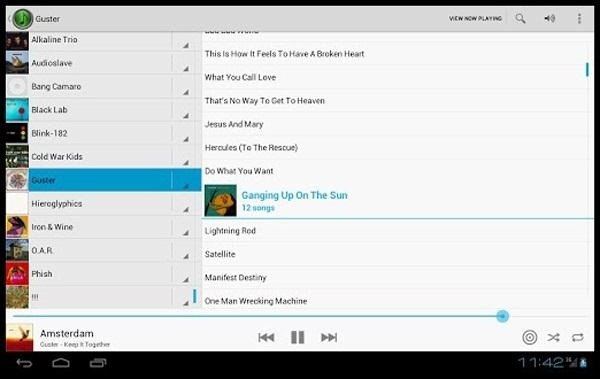
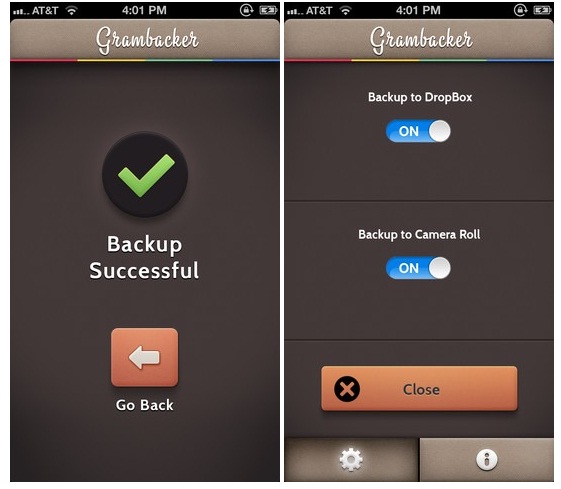
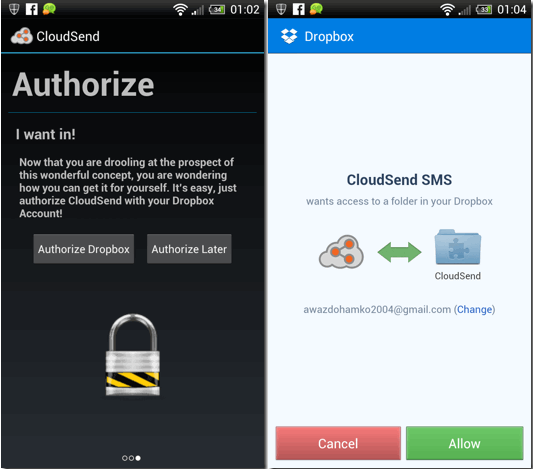
 La red BitTorrent es una de las mejores formas de distribuir contenido, ya sea legal o pirara, pero eso no está en discusión en este post, cada uno le da el uso que más le convenga.
La red BitTorrent es una de las mejores formas de distribuir contenido, ya sea legal o pirara, pero eso no está en discusión en este post, cada uno le da el uso que más le convenga.

 Dropbox has arrived on
Dropbox has arrived on  At one time or another, we’ve all had to refresh a page, whether it was because it crashed, or we needed to update it, etc. And often at times, there is a need to refresh all the pages (or tabs) that are open. And whenever that has to be done, it becomes a cumbersome task of opening each page and clicking the refresh button in
At one time or another, we’ve all had to refresh a page, whether it was because it crashed, or we needed to update it, etc. And often at times, there is a need to refresh all the pages (or tabs) that are open. And whenever that has to be done, it becomes a cumbersome task of opening each page and clicking the refresh button in 

 Facebook is currently bringing its
Facebook is currently bringing its 
