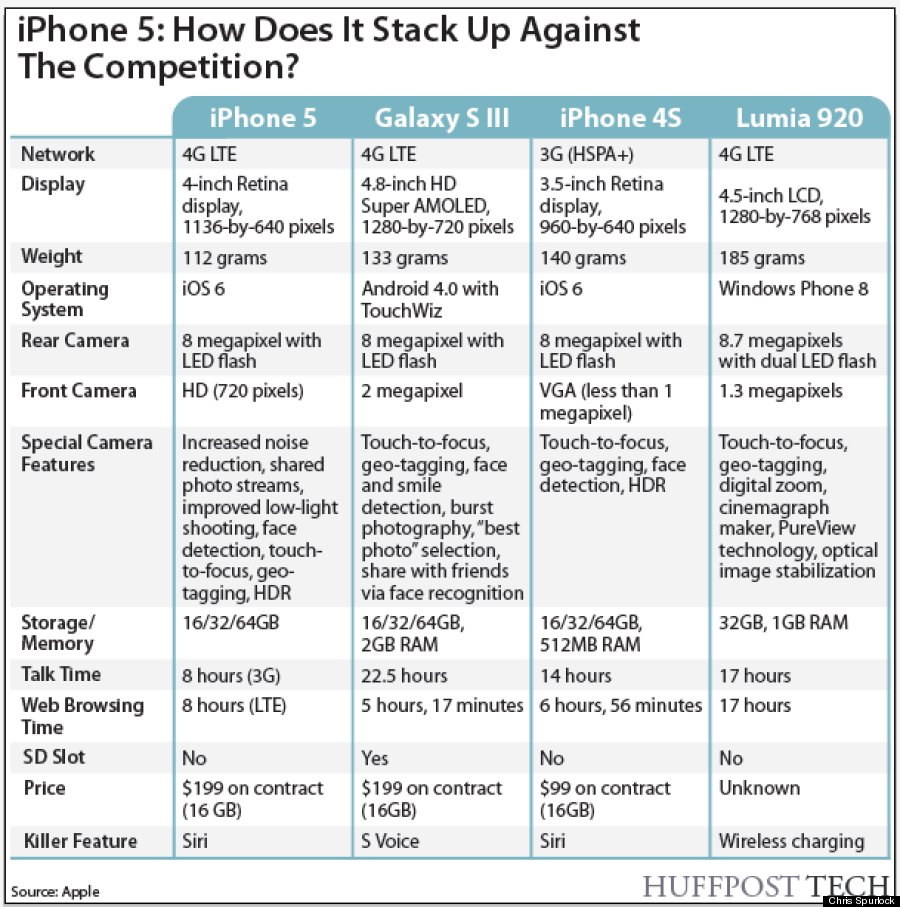Here we go again. Samsung (and its agency) has historically had no problem poking fun at overly-obsessed, iPhone-idolizing Apple fanatics, and just like clockwork, the Korean electronics giant has released a new commercial pointing out a handful of the iPhone 5’s omissions and foibles.
In case you don’t have a minute and a half to burn, here’s the whole thing in a nutshell: the commercial pokes at Apple’s (perhaps overly earnest) marketing language, the headphone jack’s new location, the new Lightning dock connector (twice!), the lack of NFC, and the general un-coolness of lusting after a smartphone your parents will probably want to own at some point too.
The message is, clearly, that the iPhone 5 just doesn’t match up to Samsung’s flagship Galaxy S III. The accuracy of that point of view is an issue I’ll leave for you to debate, but it’s a feisty little ad that I think makes a few decent (if completely ham-fisted) points about the perceived feature gap between the two phones. Either way, it’s hard to resist the temptation (for an ad nerd like me, anyway) to go digging for the commercial’s potential implications. Is going to put a dent in the iPhone 5′s sales? Hell no. As usual, people lined up nearly as soon as the damned thing was trotted out in San Francisco, and plenty of early reviews point out that the iPhone 5 seems like much more than just the sum of its changelog.
Interestingly enough, some people are already reading this commercial as an attempt to reach out to dyed-in-the-wool Apple customers (to see the errors of their ways, I guess). That seems like a hell of a stretch — after all, the portrayal of Apple line-goers as doe-eyed iPhone apologists probably won’t elicit much in the warm-and-fuzzy feelings department. It seems more like a way to keep the Galaxy S III name at the top of people’s minds when it comes time to buy a new phone, especially considering that Samsung’s sizable smartphone will be five or six months old — nearly ancient in mobile terms — once the holiday buying frenzy kicks off.
By the way, if you could use a laugh, be sure to check out the video’s comments on YouTube — you’ll surely see platform fanboyism at its finest.


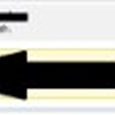


 The computer mouse is an incredibly nifty device, which unfortunately, a lot of people do not use to its full potential. There are many more things the mouse can do than left-click to move and select things or right-click to bring up context menus. Many of the tricks are easy to learn as they depend on no more than three keyboard keys. However, they can turn out to be huge time savers and making some tasks much easier.
The computer mouse is an incredibly nifty device, which unfortunately, a lot of people do not use to its full potential. There are many more things the mouse can do than left-click to move and select things or right-click to bring up context menus. Many of the tricks are easy to learn as they depend on no more than three keyboard keys. However, they can turn out to be huge time savers and making some tasks much easier.



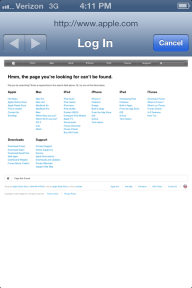



 Internet Explorer users may have a reason to jump ship and head over to Google Chrome, Mozilla Firefox or any other browser. It was recently revealed that there may be a large Zero-day exploit causing problems for IE users. If an Internet Explorer user visits a malicious site that exploits this security hole, the results could be quite bad for them. This issue will not cause a problem for users of Internet Explorer 10. Only users running IE version 7,8, or 9 on a machine running Windows XP, Vista or 7 are at risk.
Internet Explorer users may have a reason to jump ship and head over to Google Chrome, Mozilla Firefox or any other browser. It was recently revealed that there may be a large Zero-day exploit causing problems for IE users. If an Internet Explorer user visits a malicious site that exploits this security hole, the results could be quite bad for them. This issue will not cause a problem for users of Internet Explorer 10. Only users running IE version 7,8, or 9 on a machine running Windows XP, Vista or 7 are at risk. Android devices have always struggled with a stigma of being a bit low-class compared to Apple’s lofty products. This may have been deserved when the first products hit the market years ago, but manufacturers have been working harder to catch up.
Android devices have always struggled with a stigma of being a bit low-class compared to Apple’s lofty products. This may have been deserved when the first products hit the market years ago, but manufacturers have been working harder to catch up.